Digital Detox - Browser Bookmarks
The first one I will work on will be my browser bookmarks. Not because I planned to work in this order, but because I randomly just got motivated to do it. When you get a motivation wave, you gotta ride it! This is part of Goal 2: Organising and Simplifying programmes and apps and files.
The Goal
So the underlying goal here is a clean workspace that is organised and less distracting. If you've got a bunch of random bookmark icons, it's distracting and tempts you to open them, especially the Youtube ones for me. But a folder icon is not exciting and easy to ignore. So the first goal is no individual bookmark icons, just folders.
For me, those were:
Career - Work and School related, anything I just wanna learn about IT later went in Learn below.
Learning - As many with ADHD will attest, the desire to learn new things is STRONG, so this is that folder, good for anything I find that I want to learn about, saved for later when I have the time.
Mental Health - This is an unfortunately large part of my life and I often look at articles and resources.
To Look Up - Another ADHD thing, finding random things, getting lost in a Wikipedia rabbit hole, having lists of things I want to watch or read, places I want to visit, and activities I want to do.
Youtube - Oh good grief, this one will be most of my bookmarks. I often get lost in a list of related videos, random videos I find, etc. Then I save them for later, never to be seen again, drowned in a "sort" folder of bookmarks with everything else.
Games - As a gamer, I have saved a number of wiki pages for certain games, designs I want to build in Terraria and Minecraft, etc.
One more thing...
This covers pretty much anything I do on my browser, but your folders may vary based on what you tend to do. A couple of minor points I addressed along the way.
1. IT class videos, like CCNA free youtube courses go into my IT folder, not my youtube folder. My youtube folder is aimed at things I watch for entertainment, not professional purposes. Keeping these apart helps visually separate work from play.
2. With the exception of Music, the youtube folder contents are meant to be watched and removed after. Most bookmarks I will tend to keep long-term, as bookmarks take up little space and have a negligible impact on system performance. But youtube is about consumption, so those tabs SHOULD be getting watched and removed.
3. Within the youtube section is a Short folder, specifically for videos under 5 minutes. While I sort my videos by topic and make them easy to find, I have a large backlog to get rid of. Popping in a bunch of shorter videos that I can quickly open and play thru lets me remove a large portion of the backlog while doing chores or other boring activities.
4. This was the most important rule for me. As tempting as it was, I did not do any sorting of bookmarks into subfolders until after everything was in the main folder. Like an assembly line, it is most efficient to just do one thing at a time and do it correctly. It let me get in a rhythm as I was sorting. And then when I sorted into subfolders, I got into a new rhythm.
I randomly started this, then wrote this post while it was fresh, and I will finish it soon.


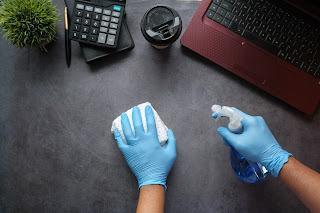


Comments
Post a Comment